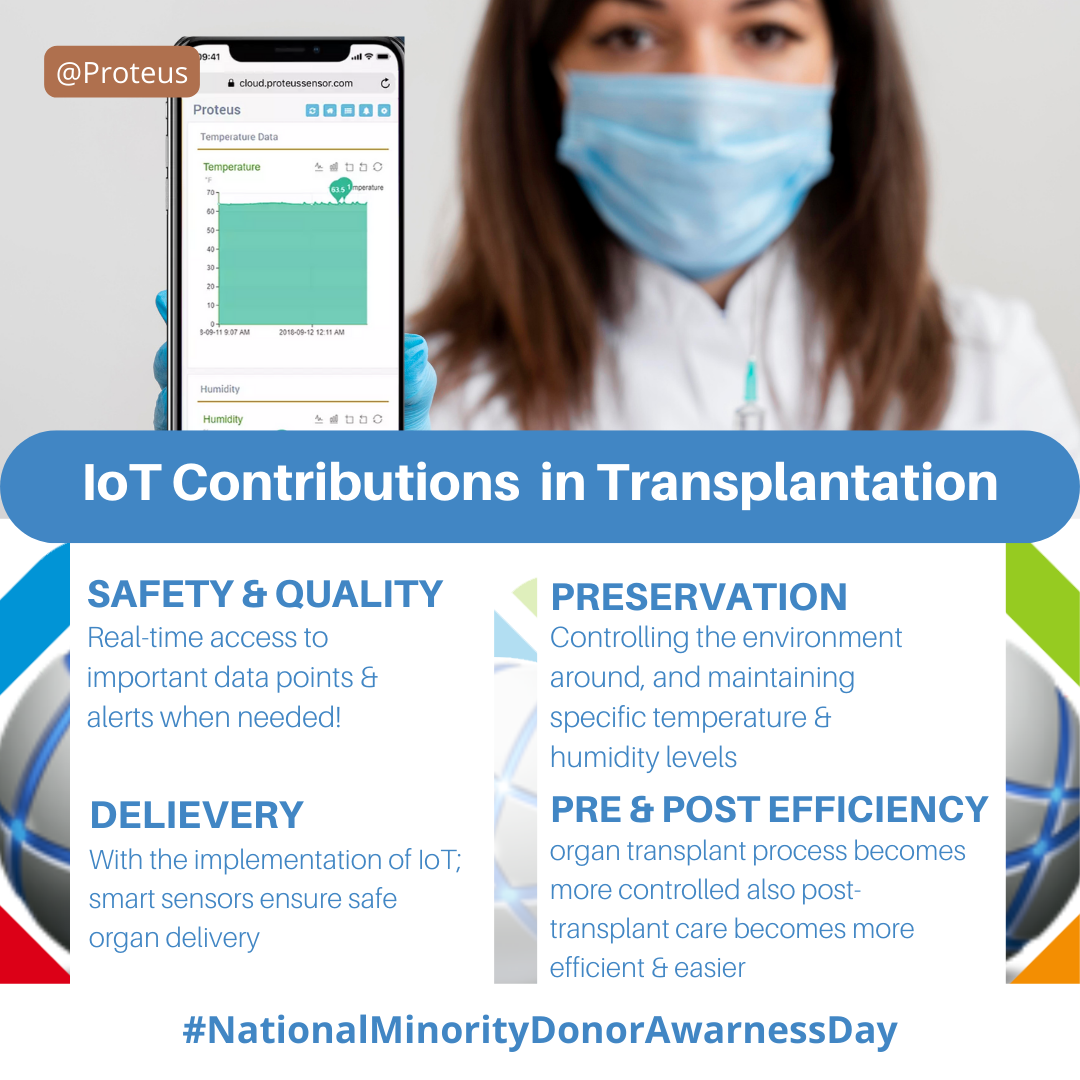Guide to Home Monitoring Sensors
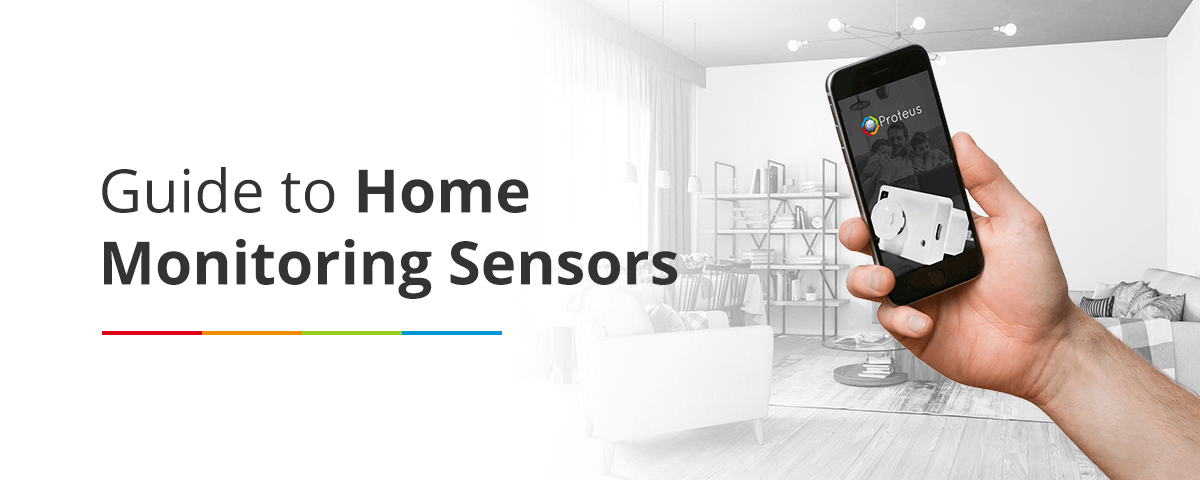
A home motion sensor is integral to a security system — it's a device that alerts you when a person is in your home. Motion sensors use one or several technologies to detect movement. When a motion sensor or contact sensor is tripped, the control panel of your security system will receive a signal — this signal alerts you and your monitoring center about a potential threat on your property.
This guide will address how a motion sensor can help you monitor your home, the types of motion sensors available and how to mount a motion sensor.
How Sensors Help Monitor Homes
How do sensors help monitor your home? A motion sensor works when you aren't home and alerts you to the presence of an intruder. You may also want a security system that includes a security camera to record events when the sensor detects motion.
A motion sensor can detect:
- A door being opened or closed
- Movement in your home
- A window being opened or closed
- A window getting broken
- Small temperature differences
A motion sensor is useful for more than just alerting you to an intruder, such as:
- Sounding a doorbell if someone approaches the door.
- Notifying you if your child breaks curfew.
- Saving energy by utilizing motion sensor lighting.
- Alerting you if your kids enter a restricted area of your home, such as a medicine cabinet or basement.
If you want to monitor movement in or around your home, a motion sensor is the perfect solution. With a door sensor or window sensor, you can deter danger, improve the security of your home and protect everyone who lives with you.
Types of Motion Sensors
What is the best type of motion sensor for your home? The following are the types of motion sensors you can choose:
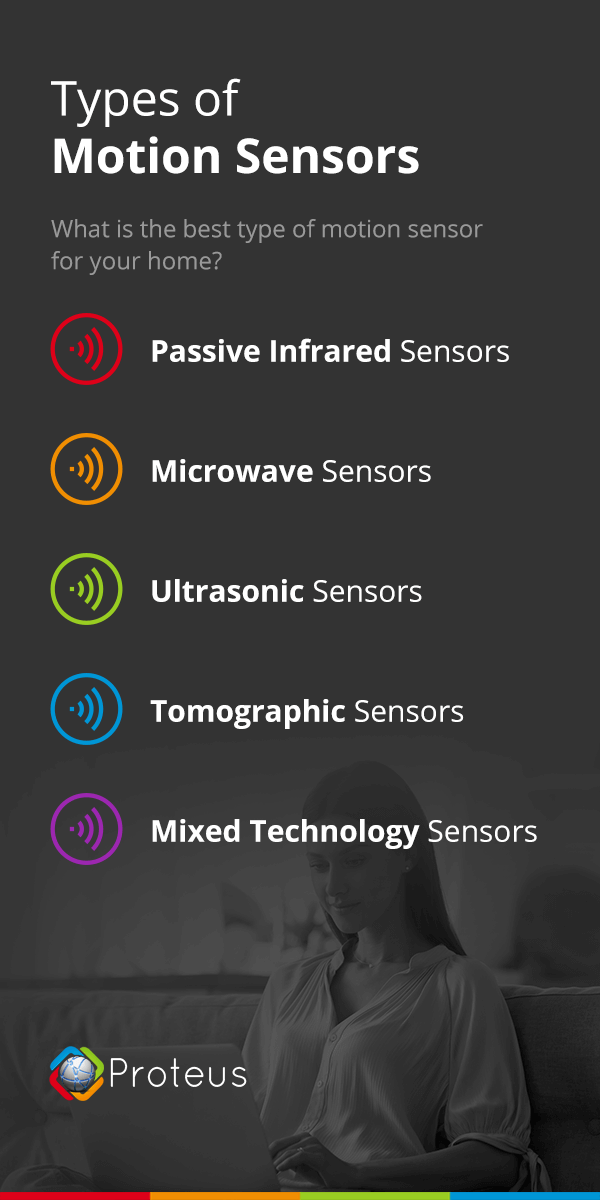
1. Passive Infrared Sensors
Passive infrared sensors, also known as PIR, detect body heat. Among home security systems, these motion sensors are the most commonly used.
So, how do passive infrared sensors work? Once your security system and sensors are activated, they create a protective grid and detect movement and heat within these grid zones. When too many of the grid zones are blocked by a moving object, and there are rapid changes in the infrared energy levels, the passive infrared sensors will be tripped.
2. Microwave Sensors
Microwave sensors send out microwave pulses — these pulses reflect off moving objects and are measured by the sensor. Microwave sensors cover more area than passive infrared sensors, but these sensors are also more expensive and more susceptible to electrical interference. These sensors also tend to consume a large amount of power.
3. Ultrasonic Sensors
Active ultrasonic sensors work similarly to MicroWave sensors by sending out pulses. These ultrasonic pulses, also known as sound waves, reflect off moving objects and are then measured by the sensors. Animals like dogs and cats can hear these sound waves, so active ultrasonic sensors may unsettle them.
Passive ultrasonic sensors monitor for sounds like glass breaking or metal on metal. As a result, these sensors are particularly sensitive and are prone to false alarms.
4. Tomographic Sensors
A tomographic sensor generates radio waves and can sense when these waves are troubled. These sensors can be effective through objects and walls and are typically installed in a way that they can cover a large area. Since these sensors tend to be more expensive, they are often used in warehouses and for other commercial security needs.
5. Mixed Technology Sensors
To minimize false alarms, many people use mixed technology sensors. The downside of mixed technology sensors is that both sensors involved must be activated to set off the alarm. While these sensors can minimize false alarms, they may also be at a higher risk of missing real incidents.
How to Select the Best Motion Sensor for Your Home or Business's Needs
How can you select the best motion sensor for your home or business? What do you need to consider when making your purchase? Choosing a sensor that is best for your home or your business depends on your needs. If you need sensors for a warehouse, for example, then you may want an industrial-sized sensor system. This system should come with one central hub and the ability to tell you specific data about each motion sensor, along with the ability to alert authorities.
Our sensors at Proteus Sensor are perfect for smart home monitoring. Our sensors can enhance the security of your home and monitor your property for dangers involving humidity or water, like when water seeps onto your bathroom floor or into your basement. Plus, our Wi-Fi sensors can alert you to home break-ins, flooding, property loss and damage.
At Proteus Sensor, we can look out for your residence or business like no other. Choose a Wi-Fi motion sensor with alerts, a door sensor with alerts, a liquid level sensor, a temperature and humidity sensor or a window sensor with alerts. These sensors are equipped with accessories, custom alerts and 24/7 monitoring, 365 days a year.
Motion Sensor Features Available
What features are available for motion sensors? To make your motion sensors more effective, consider which features you may want to be included, such as:
1. Alerts
You can receive alerts that will keep the doors and windows in your home or business secure. You'll be immediately alerted if doors are opened or closed at entry points. With Proteus, you can opt for email or text alerts when monitoring your property.
2. Pet Immunity
Pet immune motion sensors are essential if you have animals in your home. If you have dogs or cats, you can set your passive infrared sensor to ignore any animals of a certain weight or less.
False alarms can be caused by animals moving around your property, so setting up an alarm that is pet immune can prevent these false alarms. If you have particularly active pets, you may be able to purchase a sensor with an adjustable sensitivity level.
3. Wireless Connectivity
Most motion sensors today are wireless, which makes for easy setup. To install these sensors, you won't need to drill, and these sensors will be able to communicate wirelessly with the other components of your security system.
Things to Consider When Mounting a Motion Sensor
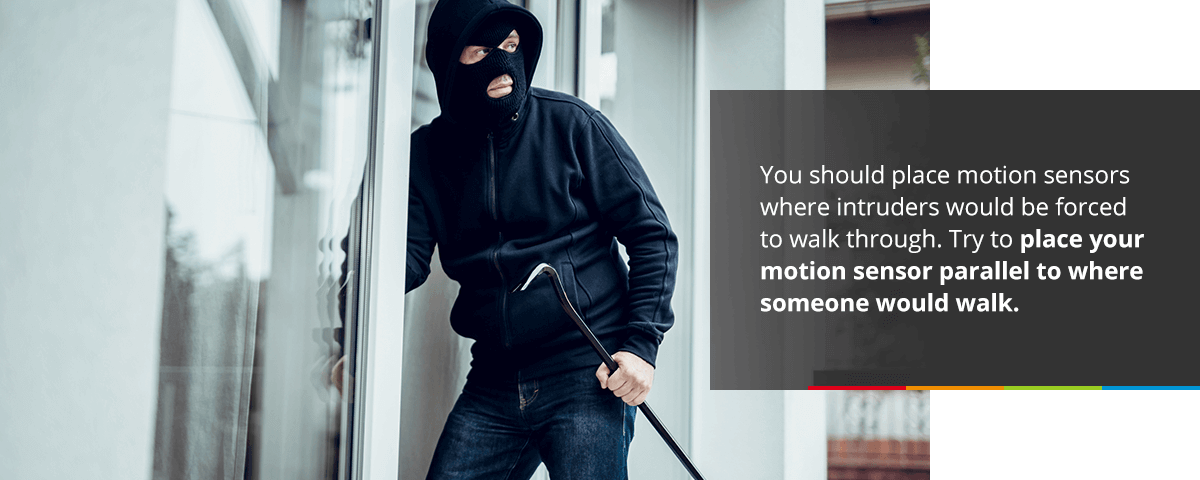
How do you mount a motion sensor? What are the steps for installation?
If you are mounting passive infrared sensors, keep them away from heating vents and excessive sunlight. Consider your entry points. You should place motion sensors where intruders would be forced to walk through. Try to place your motion sensor parallel to where someone would walk.
Steps to Mounting a Motion Sensor
Due to the growing prevalence of wireless motion sensors, the installation process has become easier for homeowners and business owners. To mount a motion sensor, follow these steps:
1. Choose a Location
Your first step should be determining the most effective location for your motion sensors. Corners tend to be the best location for passive infrared sensors, as this placement allows these sensors to cover the largest amount of area.
You should also mount the motion sensor at a high point on the wall for the most coverage, but they should not be placed above large furniture, such as entertainment centers or bookshelves, as this furniture can interfere with the functionality of the sensor. Ideally, your sensor should also be placed opposite an entryway, so it can immediately detect intruders.
2. Mount Your Sensor
Because passive infrared sensors are so lightweight, they don't require drywall anchors or studs for installation. You can use a standard screwdriver, a drill or an electric screwdriver.
3. Select Your Motion Sensor Settings
Choose what settings you want for your motion sensor. Do you want your sensor to trigger an alarm from any motion? Do you want your sensor to operate in a delayed mode to give you time to disarm the sensor before the alarm sounds? Do you want a sensor that is delayed only if a door sensor is first triggered? Select the settings that you want for your home or business.
4. Maintain the Motion Sensor
Finally, after you've mounted your motion sensor, you should keep up with maintenance of the sensor. Dust and other debris can interfere with your sensor's ability to function effectively, so you should clean it regularly.
Types of Door and Window Sensors
The technology for door and window motion sensors is all fairly standard. The sensors differ from each other in how they look and communicate, along with a few small design features.
The following are a few different types of door and window sensors you may want to include for your home security system:
- Surface contact sensors: These sensors use magnets and are easily applied. They are also the most affordable of the options for door sensors.
- Recessed sensors: These sensors have similar technology as surface contact sensors, but are installed inside the frame of a window or door for a seamless look, so they are less visible to potential intruders.
- Vented window sensors: These window sensors use magnets, but allow for a small gap between them before triggering, so the window can be opened for ventilation or fresh air. If opened too far, the alarm will be triggered.
- Vanishing door sensors: These door sensors are thin and nearly undetectable. They're designed to be less noticeable and blend into the decor of your home.
These types of door and window sensors can provide you with better security, so you can deter danger and protect the loved ones in your home.
How to Setup a Door or Window Sensor
To install a door or window sensor, you'll use the sensor and a magnet. You'll install the sensor on the unmovable frame of the window or door and install the magnet on the window or door itself. To set up a door or window sensor, you'll need:
- The sensor
- The magnet
- Double-sided tape
- Batteries
- Wi-Fi base unit
- Magnetic reed switch
- Cable
Use these materials when installing your sensor. Follow these steps to set up a door or window sensor:
- Power the sensor: The first step is inserting plugging the sensor in or inserting the battery or batteries in the sensor.
- Find alignment markings: The second step is finding the sensor's alignment markings. To close the circuit, these markings must line up.
- Determine a location: Select a location for your sensor on the window or door. This spot should be out of reach of pets or children.
- Use double-sided tape: Put double-sided tape on the back of the sensor and magnet.
- Place the sensor and magnet: The next step is placing the magnet on the door or window and placing the sensor on the frame.
- Allow for the tape to stick: Allow the sensor and magnet to stick to the double-sided tape.
- Open and close the door or window: The next step is repeatedly opening and closing the door or window to ensure the sensor and magnet don't fall off, shift positions or hit each other.
- Test the sensor: Finally, test your door or window sensor to ensure it works.
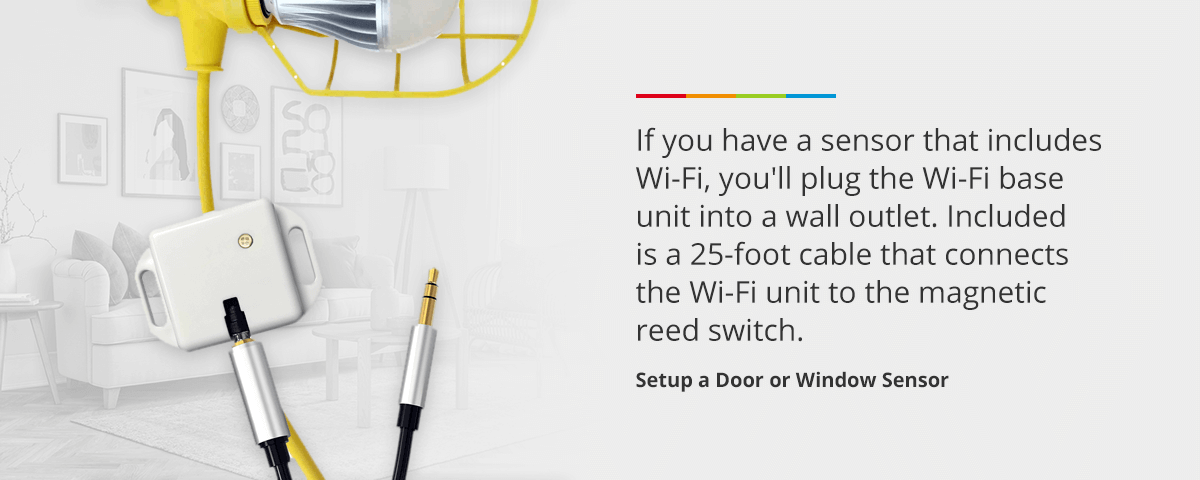
After this installation process, you can enjoy the peace of mind of knowing your door and window sensors are keeping your home secure. If you have a sensor that includes Wi-Fi, you'll plug the Wi-Fi base unit into a wall outlet. Included is a 25-foot cable that connects the Wi-Fi unit to the magnetic reed switch.
Sensors With Alerts vs. Security Motion Sensors
What is the difference between sensors with alerts and security motion sensors? The main difference is that a security system can notify the police. If you do not want a monthly subscription, you will want motion sensors like Proteus sensors instead. For no subscription monitoring and no subscription alerts, you will want to do your own home monitoring with Proteus sensors.
Contact Proteus Sensor for Your Home Monitoring Needs
Emergencies and accidents can occur at any time — that's why at Proteus Sensor, we are proud to bring our customers home monitoring technology that can keep their families safe. Our sensors can help protect your residential or commercial space from break-ins, flooding, damage and property loss.
Our sensors are simple to install — all you need is a standard outlet and Wi-Fi connectivity. Our cloud server allows you to conveniently monitor your sensor and receive notifications as soon as the sensor encounters certain conditions. You can set up these notifications to be delivered to the mobile device of your choice.
When you choose our sensors at Proteus, you'll enjoy quality customer service and receive a one-year warranty. Contact us at Proteus Sensor today with your questions about home monitoring sensors.